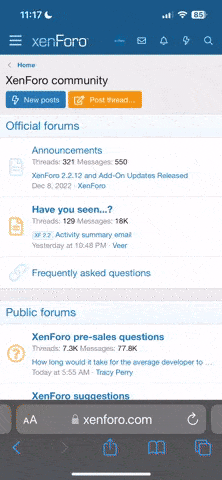Does anyone use the waypoint flight function in either of these two apps successfully? I've only gotten it to work perhaps 2 or 3 times with my 720E in numerous tries. It usually just results in a message on my iPhone that "way point mode could not be entered" or something similar after swiping the button to submit the path to the drone, I don't recall the exact wording at this time. Also, I never get any street data unless I zoom to a very specific level on the street map and I never get any images on the satellite map. Anyone have any idea what the issue might be? I've tried every setting on my phone and in the Ophelia app that I can think of.
Thanks
Thanks