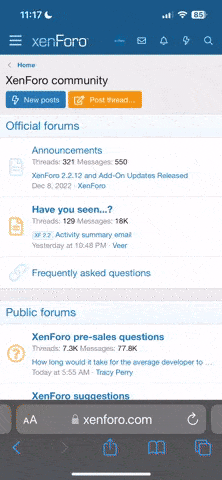Hello, complete newbie here. I got this drone for my birthday, had it for a couple of days. I seem to have successfully calibrated it. The drone is connected to the app. The rotors spin, but it will not leave the ground. It just stays there then stops spinning, despite pressing the take off button. I think that it could be an issue with the GPS. Also the drone is on Mode 2.
Any ideas? Many thanks.
Any ideas? Many thanks.