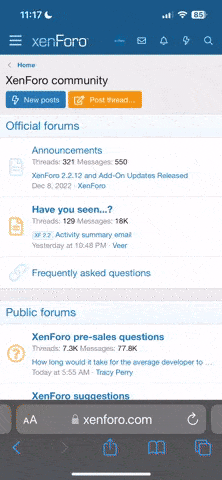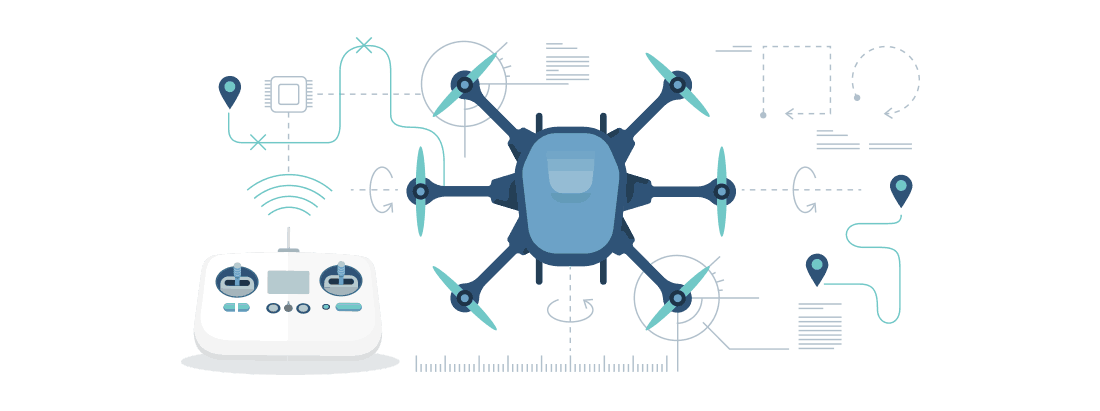hi guys,
first post, hope everybody is good
i have just purchased the Holy Stone HS120D, i did everything right from the manual. calibrated the compass and gyro. i have watched many videos and people are using the auto hover which i wasnt too keen on. i liked to hover manually so i tried to take off indoor with gps off, i moved the stick ever so slowly and it just shot up very quick. with all the other quad i had it would slowly fly up and i can hover with no problem at all but with this quad i cant seem to do it.
my question is, do i have to use the auto hover instead of manually?
many thanks guys.
first post, hope everybody is good
i have just purchased the Holy Stone HS120D, i did everything right from the manual. calibrated the compass and gyro. i have watched many videos and people are using the auto hover which i wasnt too keen on. i liked to hover manually so i tried to take off indoor with gps off, i moved the stick ever so slowly and it just shot up very quick. with all the other quad i had it would slowly fly up and i can hover with no problem at all but with this quad i cant seem to do it.
my question is, do i have to use the auto hover instead of manually?
many thanks guys.