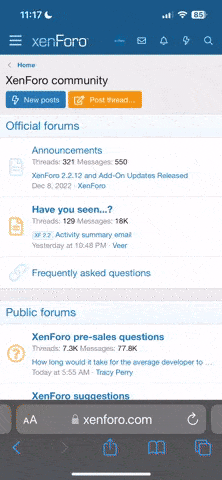I am new to drone flying. I have HS720 4k. I have been trying to get my drone to follow me by using app on ophelio but will not follow me  . What am I doing wrong. Also on HS720 is point of interest same as orbit mode? Thanks Mary
. What am I doing wrong. Also on HS720 is point of interest same as orbit mode? Thanks Mary
You are using an out of date browser. It may not display this or other websites correctly.
You should upgrade or use an alternative browser.
You should upgrade or use an alternative browser.
Newbie
- Thread starter Mary
- Start date
Greetings from Birmingham Alabama USA, welcome to the forum! We look forward to hearing from you!I am new to drone flying. I have HS720 4k. I have been trying to get my drone to follow me by using app on ophelio but will not follow me. What am I doing wrong. Also on HS720 is point of interest same as orbit mode? Thanks Mary
I'm not sure I'd trust it LOL
This video might help
LoudThunder
Well-known member
I am sorry but I cannot answer your initial question, but as a New Drone Pilot, I think you are getting ahead of yourself. Before you take advantage of all the features offered by the software and your Drone, you need to learn to fly it. And I mean really fly it as if you have no other way to control it.I am new to drone flying.
As you mentioned, you are having issues with the built-in App choices. Imagine for a moment, that you get it to start something but then half way through the Drone acts up because you did something or did not do something.
But First, as a New Drone Pilot, there are a couple of Legal Things you may need to do…
If you have not already done so, you will need to get your TRUST Certificate. You can get that at the Pilot Institute Web Site (FREE…) . If your Drone weighs less than 250-grams (0.55 pounds) and you are flying under The Exception for Recreational Flyers, you are not required to register your Drone.
When I first started flying I registered my Mini 2 because the TRUST Certificate and FAA Registration established me as a "certified" Unmanned Aerial Vehicle (UAV) Pilot.
Link to the TRUST Certificate at the Pilot Institute Web Site (FREE…)

FAA TRUST Online Portal for Recreational Drone Operators - Pilot Institute
Get your FAA TRUST Certificate of Completion to legally fly drones for recreational reasons in the United States.
Link to the FAADroneZone (Optional Registration for Drones under 250-Grams…)
If you are considering acquiring your Part 107 License, here is a link to get you going…
Online Ground School: Aviation Classes - Pilot Institute
Pilot Institute offers courses on drones and airplanes from world-class experts. Pass the Part 107 or Private Pilot exam and take to the skies.
Since you live in Maryland, there are specific laws and rules for you to follow, please check the link below for all the Rules and Laws that are in effect in your neck of the woods and it also links you to some of the Best Places to Fly in your area… Also, if you travel on vacation, visit friends, and relatives in other parts of the country, check back here so you do not run afoul of the law.
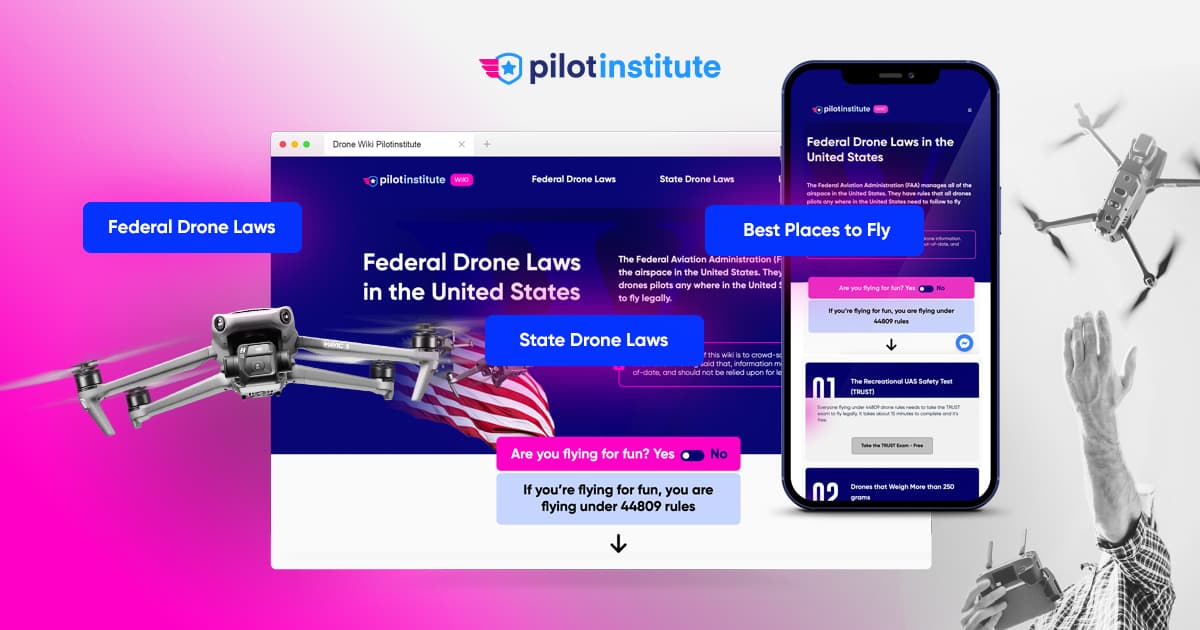
Drone Laws and Best Places to Fly in Every US State - Pilot Institute
Even if you have flown Drones before, here is some Good Old Fashion Advice…
You paid a lot of money for that Drone, put your phone number on it. If your drone gets lost or stuck in a tree and it finally comes down when you are not around, give the finders an opportunity to contact you so it can be returned.
Now, for the Fun Part, But do not let the excitement of the moment get the best of you. When you are going out to fly, do it slowly and deliberately. Get used to a set procedure and even practice it.
There are so many things I could write but these are the highlights that I feel need mentioning.
Plug in your phone/tablet into your controller; turn on the Controller and DJI Fly App (if it does not start on its own…). On the Drone, open the front legs, then open the back legs, then remove the Gimbal Cover.
The Gimbal is the most delicate item on the Drone and banging or bumping can damage it. I also fastened a short "Remove Before Flight" ribbon to the cover so it's more noticeable and I do not forget to remove it…
Turn on the drone and watch it come to "life." Watching the Gimbal go through its self-check is almost like watching a kitten or puppy opening its eyes for the first time…
Place the drone down (preferably on a Landing Pad) while it finishes its self-test (collecting satellites, etc…).
Check your battery status (Phone, Drone, and Controller), check the Signal Strength, by now the Controller should have reported it updated the Home Point.
Lift off, 4-5 feet (1-1/2 meters) or so, hover a bit, check the controls (move the drone a bit forward, back, left, right, yaw left and right). By now, your Controller will probably report again, Home point Updated.
If you go out in a rush and race thru your start up and take off before the drone has finished it prep, it may update its Home Point over that pond or that old tree you are flying over and in your excitement, you'll fly the drone long past it Low Battery point and when it engages Return to Home and lands in the pond or in a tree; it will be all on you…
Now go have fun, learn to fly the drone by sight before you try to fly it out a distance depending on the video feed, FPV.
I would also advise you to use YouTube and watch a lot of the Videos on flying and setting up the Drone. When it is too dark, too cold, or too wet, you can "fly it vicariously" through YouTube. Also watch some of the Blooper Drone Videos and learn how not to fly your "New Baby."
Happy Droning…
Thank you for all this information. I really appreciate this. I have taken trust test and registered the copter Waiting on sticks to come to label it. The reason I checked apps was to make sure all working. Called Holy stone and they wanted screen shot of problem of which I sent them. They seem to think app is failing for whatever reason. I don’t fly way far away cause I’m not comfortable. I have been trying to learn the controls smoothness etc. Thanks again for all your help and links. May I follow you?I am sorry but I cannot answer your initial question, but as a New Drone Pilot, I think you are getting ahead of yourself. Before you take advantage of all the features offered by the software and your Drone, you need to learn to fly it. And I mean really fly it as if you have no other way to control it.
As you mentioned, you are having issues with the built-in App choices. Imagine for a moment, that you get it to start something but then half way through the Drone acts up because you did something or did not do something.
But First, as a New Drone Pilot, there are a couple of Legal Things you may need to do…
If you have not already done so, you will need to get your TRUST Certificate. You can get that at the Pilot Institute Web Site (FREE…) . If your Drone weighs less than 250-grams (0.55 pounds) and you are flying under The Exception for Recreational Flyers, you are not required to register your Drone.
When I first started flying I registered my Mini 2 because the TRUST Certificate and FAA Registration established me as a "certified" Unmanned Aerial Vehicle (UAV) Pilot.
Link to the TRUST Certificate at the Pilot Institute Web Site (FREE…)

FAA TRUST Online Portal for Recreational Drone Operators - Pilot Institute
Get your FAA TRUST Certificate of Completion to legally fly drones for recreational reasons in the United States.trust.pilotinstitute.com
Link to the FAADroneZone (Optional Registration for Drones under 250-Grams…)
If you are considering acquiring your Part 107 License, here is a link to get you going…
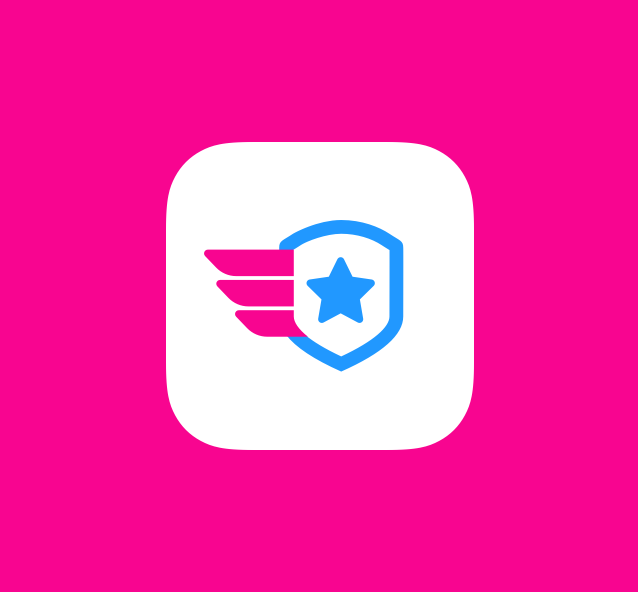
Online Ground School: Aviation Classes - Pilot Institute
Pilot Institute offers courses on drones and airplanes from world-class experts. Pass the Part 107 or Private Pilot exam and take to the skies.pilotinstitute.com
Since you live in Maryland, there are specific laws and rules for you to follow, please check the link below for all the Rules and Laws that are in effect in your neck of the woods and it also links you to some of the Best Places to Fly in your area… Also, if you travel on vacation, visit friends, and relatives in other parts of the country, check back here so you do not run afoul of the law.
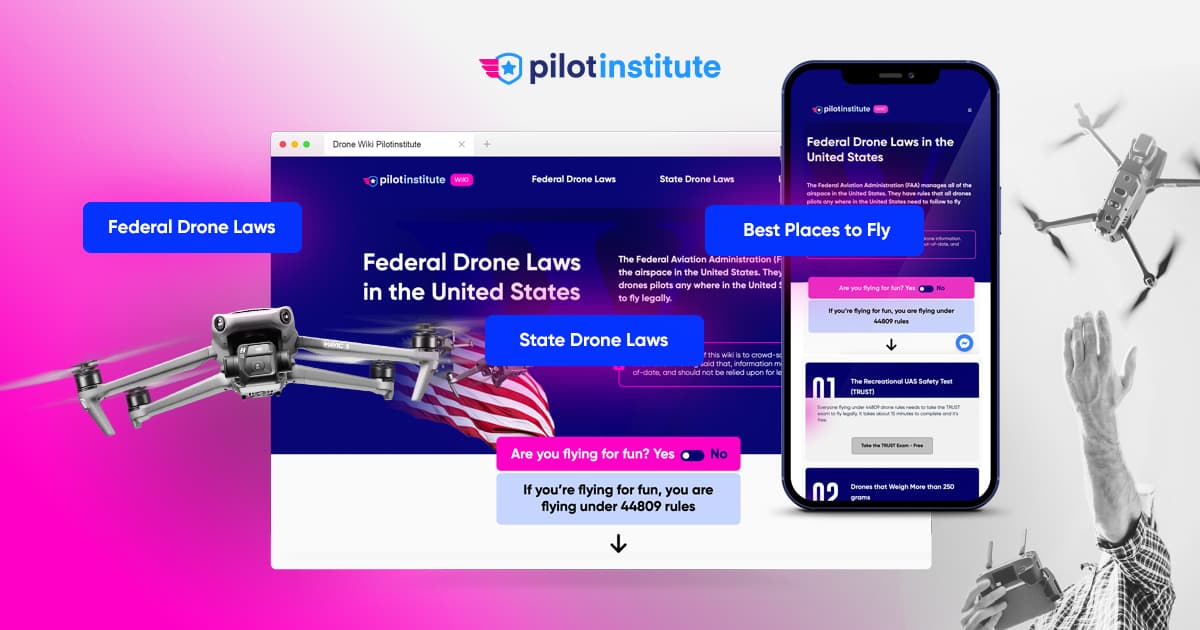
Drone Laws and Best Places to Fly in Every US State - Pilot Institute
pilotinstitute.com
Even if you have flown Drones before, here is some Good Old Fashion Advice…
You paid a lot of money for that Drone, put your phone number on it. If your drone gets lost or stuck in a tree and it finally comes down when you are not around, give the finders an opportunity to contact you so it can be returned.
Now, for the Fun Part, But do not let the excitement of the moment get the best of you. When you are going out to fly, do it slowly and deliberately. Get used to a set procedure and even practice it.
There are so many things I could write but these are the highlights that I feel need mentioning.
Plug in your phone/tablet into your controller; turn on the Controller and DJI Fly App (if it does not start on its own…). On the Drone, open the front legs, then open the back legs, then remove the Gimbal Cover.
The Gimbal is the most delicate item on the Drone and banging or bumping can damage it. I also fastened a short "Remove Before Flight" ribbon to the cover so it's more noticeable and I do not forget to remove it…
Turn on the drone and watch it come to "life." Watching the Gimbal go through its self-check is almost like watching a kitten or puppy opening its eyes for the first time…
Place the drone down (preferably on a Landing Pad) while it finishes its self-test (collecting satellites, etc…).
Check your battery status (Phone, Drone, and Controller), check the Signal Strength, by now the Controller should have reported it updated the Home Point.
Lift off, 4-5 feet (1-1/2 meters) or so, hover a bit, check the controls (move the drone a bit forward, back, left, right, yaw left and right). By now, your Controller will probably report again, Home point Updated.
If you go out in a rush and race thru your start up and take off before the drone has finished it prep, it may update its Home Point over that pond or that old tree you are flying over and in your excitement, you'll fly the drone long past it Low Battery point and when it engages Return to Home and lands in the pond or in a tree; it will be all on you…
Now go have fun, learn to fly the drone by sight before you try to fly it out a distance depending on the video feed, FPV.
I would also advise you to use YouTube and watch a lot of the Videos on flying and setting up the Drone. When it is too dark, too cold, or too wet, you can "fly it vicariously" through YouTube. Also watch some of the Blooper Drone Videos and learn how not to fly your "New Baby."
Happy Droning…
LoudThunder
Well-known member
Mary,May I follow you?
Yes you may follow me, but I expect you to become so proficient that you will jump to the front to lead…
I am glad to hear that you are being proactive about contacting the Holystone. And I concur with you checking the App for proper operation. My concern was that you might become dependent on the App flying your drone. When that happens, the pilot loses situational awareness (height of trees, building etc…) and depends on the Return To Home (RTH) function to safely bring their drone back to them.
Here are two YouTube Videos that will help you become proficient flying your drone. One of the hardest aspects of flying is to fly with the drone facing you because your right is the drone's left.
And if you have not already ordered your FREE Labels, here is a source…
In the meantime, you can simply put your info (FAA Number and Phone Number) on your drone with masking tape.
I am most active on MavicPilots, but this web site is almost exclusively DJI Drones.
DJI Mavic, Air & Mini Drone Community
DJI Mavic Mini, Mavic, Air Drone User Group, Discussions, Support, Forum and Online Community
I fly the Mini 2 and I have my Part 107 Certificate. I would advise you to contact Holystone and ask them if they sponsor a Web Forum specifically for their Drones.
At this time, you are logged onto our Generic Drone site, Try this sub-forum dedicated to the Holystone…
Holy Stone Drones
Best of luck to you and don't forget to name that bird…
LT signing off…
Last edited:
Finally problem resolved Is an app issue with Ophelia go Program. Had me try using M RC PRO app and now follow me works great.Mary,
Yes you may follow me, but I expect you to become so proficient that you will jump to the front to lead…
I am glad to hear that you are being proactive about contacting the Holystone. And I concur with you checking the App for proper operation. My concern was that you might become dependent on the App flying your drone. When that happens, the pilot loses situational awareness (height of trees, building etc…) and depends on the Return To Home (RTH) function to safely bring their drone back to them.
Here are two YouTube Videos that will help you become proficient flying your drone. One of the hardest aspects of flying is to fly with the drone facing you because your right is the drone's left.
And if you have not already ordered your FREE Labels, here is a source…
In the meantime, you can simply put your info (FAA Number and Phone Number) on your drone with masking tape.
I am most active on MavicPilots, but this web site is almost exclusively DJI Drones.
DJI Mavic, Air & Mini Drone Community
DJI Mavic Mini, Mavic, Air Drone User Group, Discussions, Support, Forum and Online Communitymavicpilots.com
I fly the Mini 2 and I have my Part 107 Certificate. I would advise you to contact Holystone and ask them if they sponsor a Web Forum specifically for their Drones.
At this time, you are logged onto our Generic Drone site, Try this sub-forum dedicated to the Holystone…
Holy Stone Drones
dronepilots.community
Best of luck to you and don't forget to name that bird…
LT signing off…
I got an HS710 for christmas and still can't get the Follow Me mode to work either. I have only used the Ophelia Go app, and it always says you must fly the drone from 15-95ft. I've tried everything and it never works.
I didn't know there was another app I could use?
I didn't know there was another app I could use?
Greetings from Birmingham Alabama USA, welcome to the forum! We look forward to hearing from you!I got an HS710 for christmas and still can't get the Follow Me mode to work either. I have only used the Ophelia Go app, and it always says you must fly the drone from 15-95ft. I've tried everything and it never works.
I didn't know there was another app I could use?
Although I don't have an answer for you, hopefully, someone on the forum can shed some light on the issue.