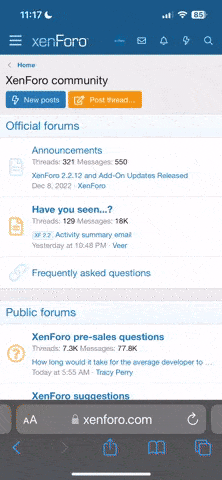The subject is pretty descriptive.
Expectation:
- Hovering
- Press right stick very gently
- Slowly creep in that direction
Reality:
- Hovering
- Press stick gently
- Nothing
- Ease stick more
- Jerks in that direction
- Release stick
- Overcorrects and snaps back to original position like it's attached to a rubber band
Expectation:
- Moving forward as slow as possible
- Let go of right stick
- Gentle coast forward
Reality:
- Can't move very slowly
- Regardless of speed, drone slams to a stop like someone hit the emergency brake. Even if it's moving as slowly as possible.
Yes, the gimbal compensates to keep the horizon perfectly stable. It's great camera compensation and I love that, but what I care about is the ability to make tiny corrections to my position. I care about being able to move gradually, gracefully over small distances, like 3-4 feet.
Use case 1: Start a shot barely off the surface of a tiny stream, but it's in a groove/gulley so if the drone won't go precisely where I put it then it'll hit one side or the other.
Use case 2: We have a 30 ft waterfall in a 50 foot ravine near our house, but it's about 12 ft wide. Let's say I'm doing a video starting at the base of the waterfall, then move 3 feet left. If it snaps back when I let go of the stick it could easily slam into a rock wall. Then it's bye-bye 720G
There are times we want that "sticking" behavior and times we don't. Is there any way to toggle on/off the way it seems to try to "stick" to a position, making it "rubber band" back to where it was if I try to move a small amount? Is there a way to let it coast gently instead of slamming to a stop? I toggled GPS mode, no luck there.
Expectation:
- Hovering
- Press right stick very gently
- Slowly creep in that direction
Reality:
- Hovering
- Press stick gently
- Nothing
- Ease stick more
- Jerks in that direction
- Release stick
- Overcorrects and snaps back to original position like it's attached to a rubber band
Expectation:
- Moving forward as slow as possible
- Let go of right stick
- Gentle coast forward
Reality:
- Can't move very slowly
- Regardless of speed, drone slams to a stop like someone hit the emergency brake. Even if it's moving as slowly as possible.
Yes, the gimbal compensates to keep the horizon perfectly stable. It's great camera compensation and I love that, but what I care about is the ability to make tiny corrections to my position. I care about being able to move gradually, gracefully over small distances, like 3-4 feet.
Use case 1: Start a shot barely off the surface of a tiny stream, but it's in a groove/gulley so if the drone won't go precisely where I put it then it'll hit one side or the other.
Use case 2: We have a 30 ft waterfall in a 50 foot ravine near our house, but it's about 12 ft wide. Let's say I'm doing a video starting at the base of the waterfall, then move 3 feet left. If it snaps back when I let go of the stick it could easily slam into a rock wall. Then it's bye-bye 720G
There are times we want that "sticking" behavior and times we don't. Is there any way to toggle on/off the way it seems to try to "stick" to a position, making it "rubber band" back to where it was if I try to move a small amount? Is there a way to let it coast gently instead of slamming to a stop? I toggled GPS mode, no luck there.
Last edited: