Hello All from Potter County, Pa. I am new to the drone hobby, but I am older then dirt. I was into RC Helicopters for years but got away from it. I just purchased several used DJI Phantom 3 Pro drones. One is all set up to fly, I just need to download the DJI Go app in my iPad. Well I will be asking questions from time to time, so I will see you later. They call me watersteps.
You are using an out of date browser. It may not display this or other websites correctly.
You should upgrade or use an alternative browser.
You should upgrade or use an alternative browser.
New to Drones
- Thread starter watersteps
- Start date
LoudThunder
Well-known member
They call me watersteps.
Welcome from the Hampton Roads area of Virginia, USA.
Tell mw oh "Great Watersteps," are you Spaghetti or are you "walking through the dank forest on the edge of town?" L o L . . .
As a New Drone Pilot, there are a couple of Legal Things you may need to do…
If you have not already done so, you will need to get your TRUST Certificate. You can get that at the Pilot Institute Web Site (FREE…). Your Drone weighs more than 250-grams (0.55 pounds), and even while you are flying under The Exception for Recreational Flyers, you are required to register your Drone.
Link to the TRUST Certificate at the Pilot Institute Web Site (FREE…)

FAA TRUST Online Portal for Recreational Drone Operators - Pilot Institute
Get your FAA TRUST Certificate of Completion to legally fly drones for recreational reasons in the United States.
Link to the FAADroneZone (Optional Registration for Drones under 250-Grams…)
FAADroneZone
If you are considering acquiring your Part 107 License, here is a link to get you going…
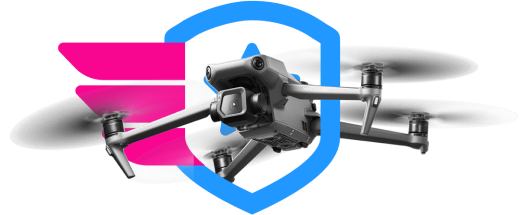
Drone Courses - Free and Paid Drone Pilot Training
30+ free and paid classes to fly your drone. Pass your FAA Part 107 license exam, learn how to fly your drone, and more.
Since you live in Pennsylvania, there are specific laws and rules for you to follow, please check the link below for all the Rules and Laws that are in effect in your neck of the woods and it also links you to some of the Best Places to Fly in your area… Also, if you travel on vacation, visit friends, and relatives in other parts of the country, check back here so you do not run afoul of the law.
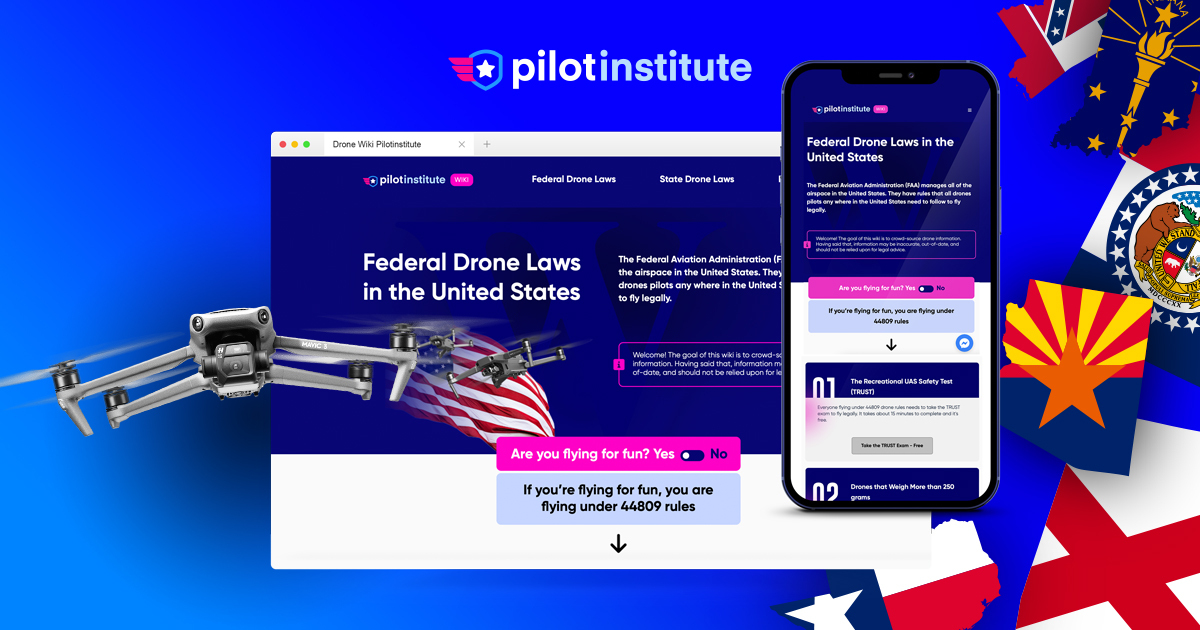
Federal Drone Laws in the United States (FAA) - Pilot Institute
44809 is an exemption from Part 107 drone laws. This means that drone pilots fly under Part 107 drone rules by default unless they meet all 9 of the requirements to fly under 44809, the exception for limited recreational operations of unmanned aircraft. You can read more about these requirements...
Even if you have flown Drones before, here is some Good Old Fashion Advice…
You paid a lot of money for that Drone, put your phone number on it. If your drone gets lost or stuck in a tree and it finally comes down when you are not around, give the finders an opportunity to contact you so it can be returned.
Now, for the Fun Part, But do not let the excitement of the moment get the best of you. When you are going out to fly, do it slowly and deliberately. Get used to a set procedure and even practice it.
There are so many things I could write but these are the highlights that I feel need mentioning.
Plug in your phone/tablet into your controller; turn on the Controller and DJI Fly App (if it does not start on its own…). On the Drone, open the front legs, then open the back legs, then remove the Gimbal Cover.
The Gimbal is the most delicate item on the Drone and banging or bumping can damage it. I also fastened a short "Remove Before Flight" ribbon to the cover so it's more noticeable and I do not forget to remove it…
Turn on the drone and watch it come to "life." Watching the Gimbal go through its self-check is almost like watching a puppy or kitten opening its eyes for the first time…
Place the drone down (preferably on a Landing Pad) while it finishes its self-test (collecting satellites, etc…).
Check your battery status (Phone, Drone, and Controller), check the Signal Strength, by now the Controller should have reported it updated the Home Point.
Lift off, 6- feet (2-meters) or so, hover a bit, check the controls (move the drone a bit forward, back, left, right, yaw left and right). By now, your Controller will probably report again, Home point Updated.
If you go out in a rush and race thru your start up and take off before the drone has finished it prep, it may update its Home Point over that pond or that old tree you are flying over and in your excitement, you'll fly the drone long past it Low Battery point and when it engages Return to Home and lands in the pond or in a tree; it will be all on you…
Now go have fun, learn to fly the drone by sight before you try to fly it out a distance depending on the video feed, FPV.
I would also advise you to use YouTube and watch a lot of the Videos on flying and setting up the Drone. When it is too dark, too cold, or too wet, you can "fly it vicariously" through YouTube. Also watch some of the Blooper Drone Videos and learn how not to fly your "New Baby."
Without knowing which Phantoms you have, her is the link to evry download DJI offers. Click on the link to Procuts and scroll down to the Phantoms and click on that to find your model… You will find the links to all the documentations and apps need to get you birds off the ground…

DJI Download Including Firmware Software Manuals and Updates - DJI United States
Learn more about DJI products with specs, tutorial guides, and user manuals. Download the DJI app to capture and share beautiful content.
Fly On and Fly Safe…
Well hello there LoudThunder. watersteps is how we should all leave an area so in a short time after we leave no one will ever now we were there. Thanks for the info, I have my Trust cert for a year or so at this time and I just renewed it. I will have when they get here 3 used DJI Phantom 3 Pro drones. Since I don't know what they weigh I will wait to see if I need more regestering. Thanks for all the info, I will need to go back and try to understand the links you sent me. I am working on downloading the DJI GO app on an apple iPad my wife gave me. First I need to get an apple account. I am working on it.
This forum looks like the best place to find all the DJI Phantom info, thanks again.
This forum looks like the best place to find all the DJI Phantom info, thanks again.
LoudThunder
Well-known member
I will have when they get here 3 used DJI Phantom 3 Pro drones
This DJI Download Web Site is the only link you need for everything you will need for Apps and Manuals…

Download Center - DJI
Learn more about DJI products with specs, tutorial guides, and user manuals. Download the DJI app to capture and share beautiful content.
This link will take you directly to the DJI web site with the links to the DJI Go App or the DJI Go 4 App. Do not go anywhere else to down load your app…
This link also has sub-links to the documentation for all DJI Preducts and especially the Drones. On the Left Side are various links, Apps, Software, and Products…
Click on Products and a list comes up with all the products. Scroll down to Phantom Products and click this link.
This link brings up all 9 of the Phantom Drone models and depending on the models you have, click on the link to the Phantom 3 Pro.
This page has the links to everything DI has to offer: Apps, Other Software, Transcoders (what ever that is…), Firmware, and the Manuals.
As far as having a TRUST Certificate, it's good for life and does not require updating or renewing… Print a copy and keep it with you. If the authorities show up, you are required to show them a copy.
As for the Phantom 3, all of them are heavy (above the 250-gram limit) and require FAA registration, but as long as you are flying recreationally, every drone you own can be registered under one account and the cost is $5.00 . My first posting included that link…
Now the bad news, those Phantoms are not updatable to transmit Remote Identification (RID) and you will need to buy a RID module, Google it… It is required by law… This is an older posting I made for the one I bought for my drone…

I just bought the Ruko R111 FAA Compliant Remote ID Module for Drone with the 2-year Assurion Protection Coverage for $37.44…
I just bought the Ruko R111 FAA Compliant Remote ID Module for Drone for $39.99 with a $5.00 discount coupon, now $34.99 and I included the 2-year Assurion Protection Coverage for $3.99 and it comes with Free shipping from Amazon… Total Price $41.43… Now is 8:00 PM EST, 4:00 PM GMT, or 2000Z...
 forum.phantomhelp.com
forum.phantomhelp.com
I hope this all makes sense…
- Joined
- Aug 7, 2022
- Messages
- 549
- Reaction score
- 727
- Age
- 68
- Location
- Birmingham, Alabama, USA
- Website
- digitalphotocreations.co
Greetings from Birmingham Alabama USA, welcome to the forum! We look forward to hearing from you!
