Hello everyone. A little about me. I'm a 49 year old retired Marine. I'm a security supervisor at an arena in Nebraska. I'm originally from Waco, TX area. Waco had a runway for RC planes and we used to go quite often. My dad bought a plane in the mid 80s but we only received 2 lessons to fly it. The air shows were epic with helicopters and jets. So I've been wanting to fly drones for years. My wife got me a cheap Kohls droning fir Christmas. The wind took it away so I bought a HolyStone 720E. It was good until it went demonic in me the other day and slammed into a pine tree. Now I bought a HS600D. We'll see how this one fares. I'm just waiting for Amazon to deliver. Eventually I'll upgrade to a better brand. I'm still learning about brands/quality. Semper fi
You are using an out of date browser. It may not display this or other websites correctly.
You should upgrade or use an alternative browser.
You should upgrade or use an alternative browser.
New drone guy
- Thread starter Txmarine1
- Start date
LoudThunder
Well-known member
It was good until it went demonic in me the other day and slammed into a pine tree. Now I bought a HS600D
Welcome from the Hampton Roads area of Virginia, USA.
Well, welcome back Marine, this is your second posting here, you must have hit the "Return to Home" button… (a little drone humor…)
Since you seem to be "tree blind…" and after being assigned to Offutt AFB many, many years ago, even before your Dad bought his plane, I do not know where you found a tree out there in the plains… L o L . . .
Go find a vacant field, park, corn field, etc… early in the morning, before the wind comes up and practice. Unlike your first Non-GPS drone, this one will pretty much stay where it is even in the wind (as in a strong breeze…), but you really need to learn to fly it and not depend on the GPS to keep it under control and using the video to fly it…
And as a reminder, there are a couple of Legal Things you may need to do…
If you have not already done so, you will need to get your TRUST Certificate. You can get that at the Pilot Institute Web Site (FREE…). Your Drone weighs more than 250-grams (0.55 pounds), and even while you are flying under The Exception for Recreational Flyers, you are required to register your Drone.
Link to the TRUST Certificate at the Pilot Institute Web Site (FREE…)

FAA TRUST Online Portal for Recreational Drone Operators - Pilot Institute
Get your FAA TRUST Certificate of Completion to legally fly drones for recreational reasons in the United States.
Link to the FAADroneZone (Optional Registration for Drones under 250-Grams…)
I fly a DJI Drone and I do not have any knowledge about Holy Stone, but here is the link to all of the Holy Stone User Manuals and all their Apps…

Manual & APP
We will maintain the security updates for at least 2 years from the launch day of certain device models.
www.holystone.com
Good Luck! Air Power…
1Welcome from the Hampton Roads area of Virginia, USA.
Well, welcome back Marine, this is your second posting here, you must have hit the "Return to Home" button… (a little drone humor…)
Since you seem to be "tree blind…" and after being assigned to Offutt AFB many, many years ago, even before your Dad bought his plane, I do not know where you found a tree out there in the plains… L o L . . .
Go find a vacant field, park, corn field, etc… early in the morning, before the wind comes up and practice. Unlike your first Non-GPS drone, this one will pretty much stay where it is even in the wind (as in a strong breeze…), but you really need to learn to fly it and not depend on the GPS to keep it under control and using the video to fly it…
And as a reminder, there are a couple of Legal Things you may need to do…
If you have not already done so, you will need to get your TRUST Certificate. You can get that at the Pilot Institute Web Site (FREE…). Your Drone weighs more than 250-grams (0.55 pounds), and even while you are flying under The Exception for Recreational Flyers, you are required to register your Drone.
Link to the TRUST Certificate at the Pilot Institute Web Site (FREE…)
Link to the FAADroneZone (Optional Registration for Drones under 250-Grams…)
I fly a DJI Drone and I do not have any knowledge about Holy Stone, but here is the link to all of the Holy Stone User Manuals and all their Apps…

Manual & APP
We will maintain the security updates for at least 2 years from the launch day of certain device models.www.holystone.com
Good Luck! Air Power…
Hey Mr Thunder. The very first thing I did was get my TRUST certificate. The thing I'm curious on is there was a site like Avision where you can plan out your flight from start to finish. Is this something that is required by law? Tomorrow when I get done with Dr appointment (I just had back surgery last week) I will mark my FAA Small UAS certificate of registration number somewhere on the drone. I also like the idea of putting the phone number on the drone also. There is a new development slowly going up so I'll go out there to practice flying. I wished my drone allowed me to invert x axis since that's what I'm used to (when i play video games) but that's OK, I'll adapt. Thanks for everything. Semper fi
- Joined
- Aug 7, 2022
- Messages
- 539
- Reaction score
- 708
- Age
- 68
- Location
- Birmingham, Alabama, USA
- Website
- digitalphotocreations.co
Greetings from Birmingham Alabama USA, welcome to the forum! We look forward to hearing from you!
LoudThunder
Well-known member
No, planning your flight is not required by law, but if there is an accident (FAA gets notified if it caused serious injury; or loss of consciousness; or property damage exceeding $500 -- does not include damage to drone). It might go better if you had a plan, even written on the back of a napkin…Hello everyone. The thing I'm curious on is there was a site like Avision where you can plan out your flight from start to finish. Is this something that is required by law?
When to report to the FAA…
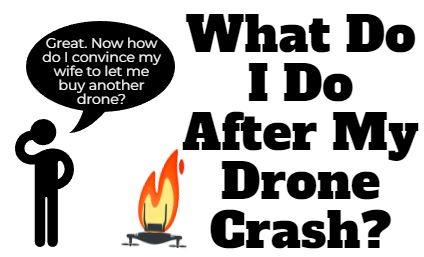
Drone Pilots Exposed to 2 Big Issues After Drone Crashes
Did you crash your drone? This article explains exactly what is required to be reported to the FAA and the NTBS after your drone crash.
Now there might also be a requirement to report the accident/crash to the NTSB…
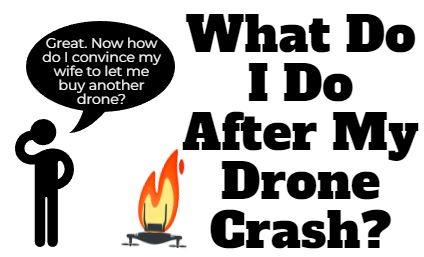
Drone Pilots Exposed to 2 Big Issues After Drone Crashes
Did you crash your drone? This article explains exactly what is required to be reported to the FAA and the NTBS after your drone crash.
I do not know anything about Avision, but it sounds expensive…
But you might want to consider the "Air Control" App… Individual drone pilots may use the Aloft Air Control platform for free to perform primary tasks like applying for LAANC authorizations in near real-time, checking the airspace for nearby safety advisories and planning missions that include fully customizable checklists and risk assessments. It is available as a mobile app for iOS and Google Play,
I plan my flights on the PC…
The Enterprise Edition is for Fleet management of aircraft and pilots…
There is a YouTube video on it, but I cannot seem to insert the URL for it, but go to YouTube and search, "Is Aloft Air Control a Drone "Super App"?"
Additionally, the PilotInstitute offers a Free Course on it…

Aloft Air Control Deep Dive - Pilot Institute
As for putting labels on your drone, check out this old posting of mine… And order your labels from PilotInsitiute, they are Free and they do not fade or fall off…

You cannot invert your X-axis as far as DJI allows. Perhaps there is some aftermarket software that allow sit but I am not aware of one…
There are some postings from folks who have taken their controller apart and rewired the Gimbal, and they were completely happy with it until they needed outside work. DJI will not touch it, not under warranty, not for cash, no way, no how… And aftermarket Drone shops will not touch them either, they do not know it other changes might have been made.
And if yu want some more advice, keep reading…
Now, for the Fun Part, But do not let the excitement of the moment get the best of you. When you are going out to fly, do it slowly and deliberately. Get used to a set procedure and even practice it.
There are so many things I could write but these are the highlights that I feel need mentioning.
Plug in your phone/tablet into your controller; turn on the Controller and DJI Fly App (if it does not start on its own…). On the Drone, open the front legs, then open the back legs, then remove the Gimbal Cover.
The Gimbal is the most delicate item on the Drone and banging or bumping can damage it. I also fastened a short "Remove Before Flight" ribbon to the cover so it's more noticeable and I do not forget to remove it…
Turn on the drone and watch it come to "life." Watching the Gimbal go through its self-check is almost like watching a puppy or kitten opening its eyes for the first time…
Place the drone down (preferably on a Landing Pad) while it finishes its self-test (collecting satellites, etc…).
Check your battery status (Phone, Drone, and Controller), check the Signal Strength, by now the Controller should have reported it updated the Home Point.
Lift off, 6- feet (2-meters) or so, hover a bit, check the controls (move the drone a bit forward, back, left, right, yaw left and right). By now, your Controller will probably report again, Home point Updated.
If you go out in a rush and race thru your start up and take off before the drone has finished it prep, it may update its Home Point over that pond or that old tree you are flying over and in your excitement, you'll fly the drone long past it Low Battery point and when it engages Return to Home and lands in the pond or in a tree; it will be all on you…
Now go have fun, learn to fly the drone by sight before you try to fly it out a distance depending on the video feed, FPV.
I would also advise you to use YouTube and watch a lot of the Videos on flying and setting up the Drone. When it is too dark, too cold, or too wet, you can "fly it vicariously" through YouTube. Also watch some of the Blooper Drone Videos and learn how not to fly your "New Baby."
Fly On and Fly Safe…
Last edited:
Capn Kelly
New member
Welcome from Alabama. I'm new into drones too...and have the Holy Stone 720E. It gets sort of squirrely on me at times. Still trying to get used to flying though. Good luck!Hello everyone. A little about me. I'm a 49 year old retired Marine. I'm a security supervisor at an arena in Nebraska. I'm originally from Waco, TX area. Waco had a runway for RC planes and we used to go quite often. My dad bought a plane in the mid 80s but we only received 2 lessons to fly it. The air shows were epic with helicopters and jets. So I've been wanting to fly drones for years. My wife got me a cheap Kohls droning fir Christmas. The wind took it away so I bought a HolyStone 720E. It was good until it went demonic in me the other day and slammed into a pine tree. Now I bought a HS600D. We'll see how this one fares. I'm just waiting for Amazon to deliver. Eventually I'll upgrade to a better brand. I'm still learning about brands/quality. Semper fi
