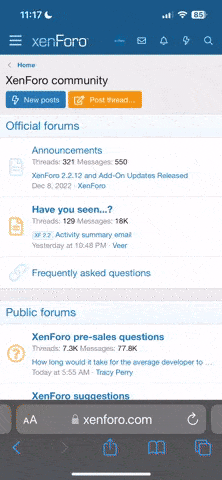I was a member for a few years but dropped out a few years ago. I am thinking seriously of getting back into making drone videos. I hoped to tap the expertise on the board and contribute as well. I had a DJI. If I get back in I will likely try and get a drone between $400 and $700. From what I can tell the technology has moved a lot in the last 3 years.
You are using an out of date browser. It may not display this or other websites correctly.
You should upgrade or use an alternative browser.
You should upgrade or use an alternative browser.
I’m Back
- Thread starter gene_drone
- Start date
Brutalwarpig
Well-known member
Have you considered FIMI drones? I say this as a new and somewhat frustrated FIMI drone owner. I purchased a X8 Pro just 1 month ago. I opted for the TX10A Remote. The learning curve was steep compared to the very polished DJI products. However, you can buy a FIMI X8 Pro for $599. The FIMI Pro has forward, backward and downward collision avoidance cameras and infrared laser, built in downward flood lights that can be turned on and off or set to automatically turn on when needed. This is particularly useful at night. These drones also have an available megaphone/cargo hook attachment. This is a single device that allows you to play music or recorded message from the drone in flight. If you opt for the TX10A Remote Controller, you can use it's built in microphone to transmit and project your voice in real time. The X8 Pro can carry a 350 to 500 gram cargo (about 1 pound).
The negatives are; mediocre to poor customer service after the sale, insufficient instruction manual and, despite what FIMI advertises, the X8 drones are not, currently, FAA Remote ID compliant.
The negatives are; mediocre to poor customer service after the sale, insufficient instruction manual and, despite what FIMI advertises, the X8 drones are not, currently, FAA Remote ID compliant.
Thank you. By "steep learning curve", do you mean that it takes a long time to learn. Before I retired I worked in IT. Often we would use that term. I think we used it incorrectly as we used it to say it will take a long time to learn.
Anyway, can you use third party software to program "missions".
Anyway, can you use third party software to program "missions".
Also, I want a drone that stores the video onboard and only transmits what the camera is seeing.Thank you. By "steep learning curve", do you mean that it takes a long time to learn. Before I retired I worked in IT. Often we would use that term. I think we used it incorrectly as we used it to say it will take a long time to learn.
Anyway, can you use third party software to program "missions".
LoudThunder
Well-known member
I was a member for a few years but dropped out a few years ago.
Welcome "Back"from the Hampton Roads area of Virginia, USA.
If you are really back, you shouled change your Avatar, I've included a suggested one… L

A lot has changed in the three years you have been gone, there are a couple of Legal Things you may need to do…
If you have not already done so, you will need to get your TRUST Certificate. You can get that at the Pilot Institute Web Site (FREE…). If your new Drone weighs more than 250-grams (0.55 pounds), and even while you are flying under The Exception for Recreational Flyers, you are required to register your Drone.
Link to the TRUST Certificate at the Pilot Institute Web Site (FREE…)

FAA TRUST Online Portal for Recreational Drone Operators - Pilot Institute
Get your FAA TRUST Certificate of Completion to legally fly drones for recreational reasons in the United States.
FAA TRUST Online Portal for Recreational Drone Operators - Pilot Institute
Get your FAA TRUST Certificate of Completion to legally fly drones for recreational reasons in the United States.
trust.pilotinstitute.com trust.pilotinstitute.com
Link to the FAADroneZone (Optional Registration for Drones under 250-Grams…)
FAADroneZone
If you are considering acquiring your Part 107 License, here is a link to get you going…
Online Ground School: Aviation Classes - Pilot Institute
Pilot Institute offers courses on drones and airplanes from world-class experts. Pass the Part 107 or Private Pilot exam and take to the skies.
Since you live in Pennsylvania, there are specific laws and rules for you to follow, please check the link below for all the Rules and Laws that are in effect in your neck of the woods and it also links you to some of the Best Places to Fly in your area… Also, if you travel on vacation, visit friends, and relatives in other parts of the country, check back here so you do not run afoul of the law.
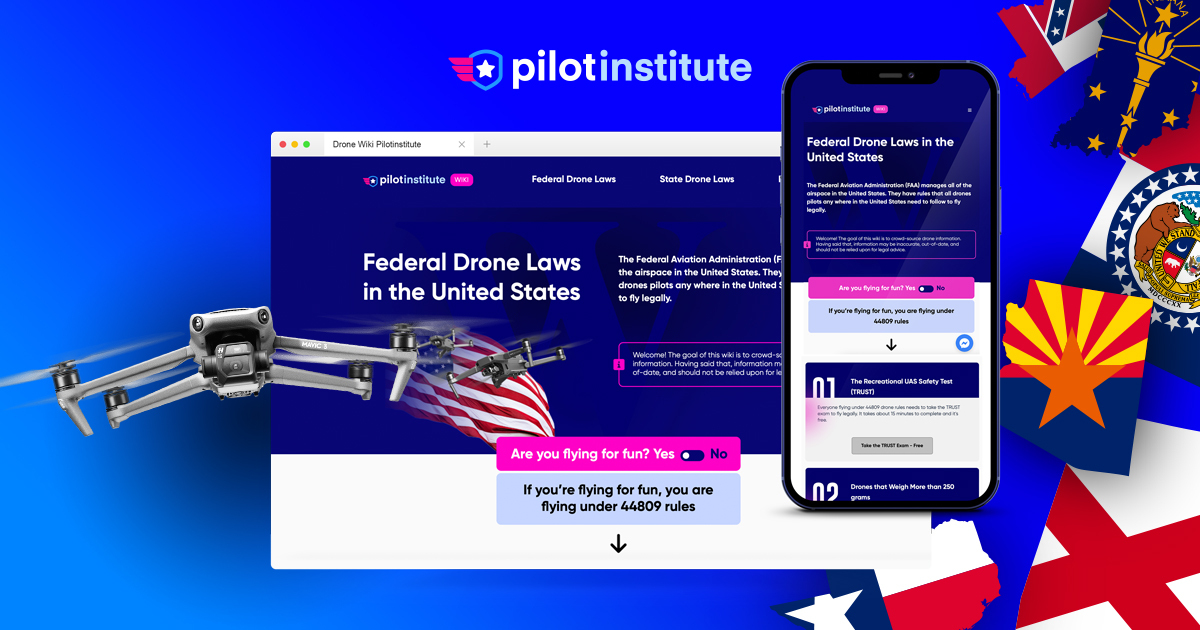
Federal Drone Laws in the United States (FAA) - Pilot Institute
44809 is an exemption from Part 107 drone laws. This means that drone pilots fly under Part 107 drone rules by default unless they meet all 9 of the requirements to fly under 44809, the exception for limited recreational operations of unmanned aircraft. You can read more about these requirements...
Even if you have flown Drones before, here is some Good Old Fashion Advice…
You paid a lot of money for that Drone, put your phone number on it. If your drone gets lost or stuck in a tree and it finally comes down when you are not around, give the finders an opportunity to contact you so it can be returned.
Now, for the Fun Part, But do not let the excitement of the moment get the best of you. When you are going out to fly, do it slowly and deliberately. Get used to a set procedure and even practice it.
There are so many things I could write but these are the highlights that I feel need mentioning.
Plug in your phone/tablet into your controller; turn on the Controller and DJI Fly App (if it does not start on its own…). On the Drone, open the front legs, then open the back legs, then remove the Gimbal Cover.
The Gimbal is the most delicate item on the Drone and banging or bumping can damage it. I also fastened a short "Remove Before Flight" ribbon to the cover so it's more noticeable and I do not forget to remove it…
Turn on the drone and watch it come to "life." Watching the Gimbal go through its self-check is almost like watching a puppy or kitten opening its eyes for the first time…
Place the drone down (preferably on a Landing Pad) while it finishes its self-test (collecting satellites, etc…).
Check your battery status (Phone, Drone, and Controller), check the Signal Strength, by now the Controller should have reported it updated the Home Point.
Lift off, 6- feet (2-meters) or so, hover a bit, check the controls (move the drone a bit forward, back, left, right, yaw left and right). By now, your Controller will probably report again, Home point Updated.
If you go out in a rush and race thru your start up and take off before the drone has finished it prep, it may update its Home Point over that pond or that old tree you are flying over and in your excitement, you'll fly the drone long past it Low Battery point and when it engages Return to Home and lands in the pond or in a tree; it will be all on you…
Now go have fun, learn to fly the drone by sight before you try to fly it out a distance depending on the video feed, FPV.
I would also advise you to use YouTube and watch a lot of the Videos on flying and setting up the Drone. When it is too dark, too cold, or too wet, you can "fly it vicariously" through YouTube. Also watch some of the Blooper Drone Videos and learn how not to fly your "New Baby."
Fly On and Fly Safe…
Thank you so much for the information you provided. My last drone was registered. I’m sure the technology has advanced. Do most quality drones now record photos and videos to an SD card or do they actually transmit?Welcome "Back"from the Hampton Roads area of Virginia, USA.
If you are really back, you shouled change your Avatar, I've included a suggested one… LL . . .
View attachment 459
A lot has changed in the three years you have been gone, there are a couple of Legal Things you may need to do…
If you have not already done so, you will need to get your TRUST Certificate. You can get that at the Pilot Institute Web Site (FREE…). If your new Drone weighs more than 250-grams (0.55 pounds), and even while you are flying under The Exception for Recreational Flyers, you are required to register your Drone.
Link to the TRUST Certificate at the Pilot Institute Web Site (FREE…)

FAA TRUST Online Portal for Recreational Drone Operators - Pilot Institute
Get your FAA TRUST Certificate of Completion to legally fly drones for recreational reasons in the United States.trust.pilotinstitute.com
FAA TRUST Online Portal for Recreational Drone Operators - Pilot Institute
Get your FAA TRUST Certificate of Completion to legally fly drones for recreational reasons in the United States.
trust.pilotinstitute.com trust.pilotinstitute.com
Link to the FAADroneZone (Optional Registration for Drones under 250-Grams…)
FAADroneZone
faadronezone-access.faa.gov
If you are considering acquiring your Part 107 License, here is a link to get you going…
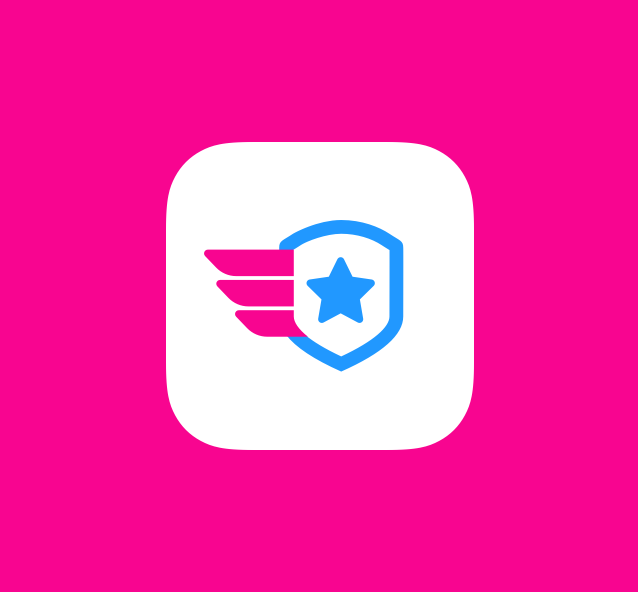
Online Ground School: Aviation Classes - Pilot Institute
Pilot Institute offers courses on drones and airplanes from world-class experts. Pass the Part 107 or Private Pilot exam and take to the skies.pilotinstitute.com
Since you live in Pennsylvania, there are specific laws and rules for you to follow, please check the link below for all the Rules and Laws that are in effect in your neck of the woods and it also links you to some of the Best Places to Fly in your area… Also, if you travel on vacation, visit friends, and relatives in other parts of the country, check back here so you do not run afoul of the law.
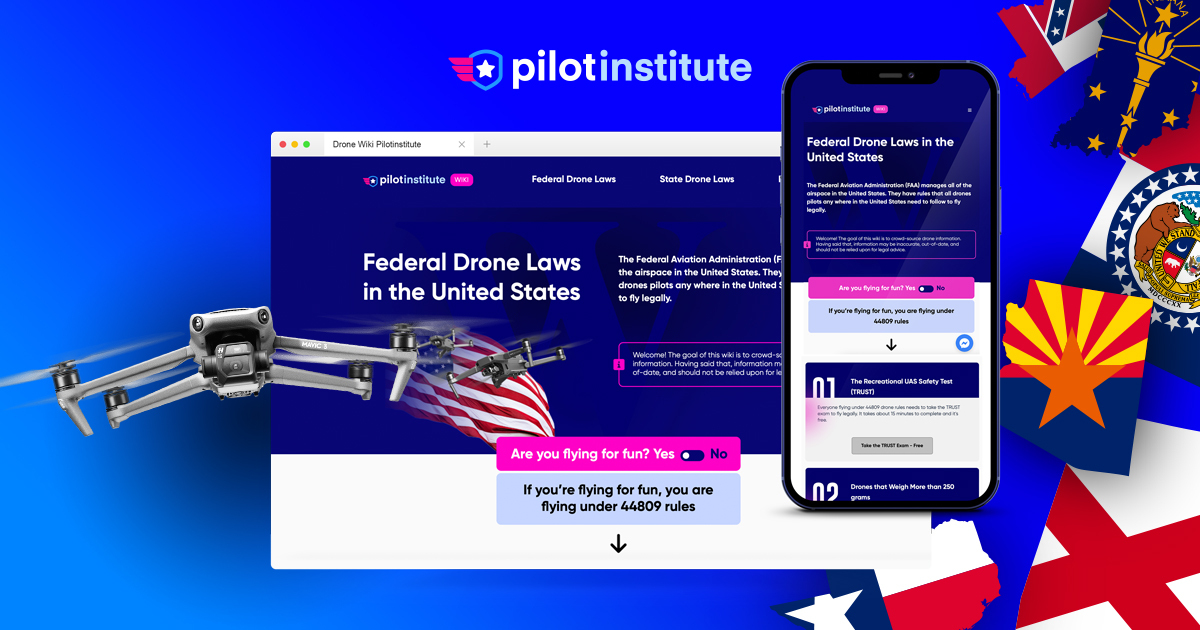
Federal Drone Laws in the United States (FAA) - Pilot Institute
44809 is an exemption from Part 107 drone laws. This means that drone pilots fly under Part 107 drone rules by default unless they meet all 9 of the requirements to fly under 44809, the exception for limited recreational operations of unmanned aircraft. You can read more about these requirements...pilotinstitute.com
Even if you have flown Drones before, here is some Good Old Fashion Advice…
You paid a lot of money for that Drone, put your phone number on it. If your drone gets lost or stuck in a tree and it finally comes down when you are not around, give the finders an opportunity to contact you so it can be returned.
Now, for the Fun Part, But do not let the excitement of the moment get the best of you. When you are going out to fly, do it slowly and deliberately. Get used to a set procedure and even practice it.
There are so many things I could write but these are the highlights that I feel need mentioning.
Plug in your phone/tablet into your controller; turn on the Controller and DJI Fly App (if it does not start on its own…). On the Drone, open the front legs, then open the back legs, then remove the Gimbal Cover.
The Gimbal is the most delicate item on the Drone and banging or bumping can damage it. I also fastened a short "Remove Before Flight" ribbon to the cover so it's more noticeable and I do not forget to remove it…
Turn on the drone and watch it come to "life." Watching the Gimbal go through its self-check is almost like watching a puppy or kitten opening its eyes for the first time…
Place the drone down (preferably on a Landing Pad) while it finishes its self-test (collecting satellites, etc…).
Check your battery status (Phone, Drone, and Controller), check the Signal Strength, by now the Controller should have reported it updated the Home Point.
Lift off, 6- feet (2-meters) or so, hover a bit, check the controls (move the drone a bit forward, back, left, right, yaw left and right). By now, your Controller will probably report again, Home point Updated.
If you go out in a rush and race thru your start up and take off before the drone has finished it prep, it may update its Home Point over that pond or that old tree you are flying over and in your excitement, you'll fly the drone long past it Low Battery point and when it engages Return to Home and lands in the pond or in a tree; it will be all on you…
Now go have fun, learn to fly the drone by sight before you try to fly it out a distance depending on the video feed, FPV.
I would also advise you to use YouTube and watch a lot of the Videos on flying and setting up the Drone. When it is too dark, too cold, or too wet, you can "fly it vicariously" through YouTube. Also watch some of the Blooper Drone Videos and learn how not to fly your "New Baby."
Fly On and Fly Safe…
Thank you so much for the information you provided. My last drone was registered. I’m sure the technology has advanced. Do most quality drones now record photos and videos to an SD card or do they actually transmit?
LoudThunder
Well-known member
I would say that all inexpensive drones, less than $50, do not record on a MicroSD Card. MOre expensive drones, up to $150 are mostly a mixed bag, some do, some don't, As you approach the $200 mark, most do, but once you dit $300 and up, most record to a MicroSD Card. The reason being the more expensive drones have better quality cameras and that's a lot of data to be tranmitting with 12MP and higher photo and 2.7K, 4K, and up videos...
Very insightful. ThanksI would say that all inexpensive drones, less than $50, do not record on a MicroSD Card. MOre expensive drones, up to $150 are mostly a mixed bag, some do, some don't, As you approach the $200 mark, most do, but once you dit $300 and up, most record to a MicroSD Card. The reason being the more expensive drones have better quality cameras and that's a lot of data to be tranmitting with 12MP and higher photo and 2.7K, 4K, and up videos...
Fly
Active member
I have a Potensic Atom, three axes gimbal Sony 4 k camera &
Very easy to fly. Got more features than DJI mini 2 se. Drone is
Around $340, just drone & control but the whole package is $375 . There is a ton of YouTube reviews & not a bad one I have
Seen. But you may be looking a t the higher scale drone. But this
One serves me. Just something to consider if your on a budget.
 Fly
Fly
Very easy to fly. Got more features than DJI mini 2 se. Drone is
Around $340, just drone & control but the whole package is $375 . There is a ton of YouTube reviews & not a bad one I have
Seen. But you may be looking a t the higher scale drone. But this
One serves me. Just something to consider if your on a budget.
Greetings from Birmingham Alabama USA, welcome to the forum! We look forward to hearing from you!
Does it have collision avoidance? SD card storage? How much?I have a Potensic Atom, three axes gimbal Sony 4 k camera &
Very easy to fly. Got more features than DJI mini 2 se. Drone is
Around $340, just drone & control but the whole package is $375 . There is a ton of YouTube reviews & not a bad one I have
Seen. But you may be looking a t the higher scale drone. But this
One serves me. Just something to consider if your on a budget.
Fly
Brutalwarpig
Well-known member
Thank you. By "steep learning curve", do you mean that it takes a long time to learn. Before I retired I worked in IT. Often we would use that term. I think we used it incorrectly as we used it to say it will take a long time to learn.
Anyway, can you use third party software to program "missions".
What I meant is that there is a fairly large body of knowledge about my X8 Pro/TX10A combination that was necessary to know but not included anywhere in the owners manual or in FIMI instructional videos. For example the TX10A can download firmware updates for the X8 Pro but it will not recognize the USB connection to the drone. This makes it impossible to update the firmware of the drone with the TX10A. You have to use a separate android device while the RC and drone are powered on and linked together. However the TX10A DOES recognize the USB connection with a X8 2022 drone.Thank you. By "steep learning curve", do you mean that it takes a long time to learn. Before I retired I worked in IT. Often we would use that term. I think we used it incorrectly as we used it to say it will take a long time to learn.
Anyway, can you use third party software to program "missions".
I haven't tried but FIMI advertises that their hardware, software/firmware is open sourced and compatible with Mav link protocol hardware and will work with Andriopilot, QGroundControl, and hardware PX4, APM, iNavi etc.